VMware - A Guide for New Admins (Upgrade) by Ronald Nutter
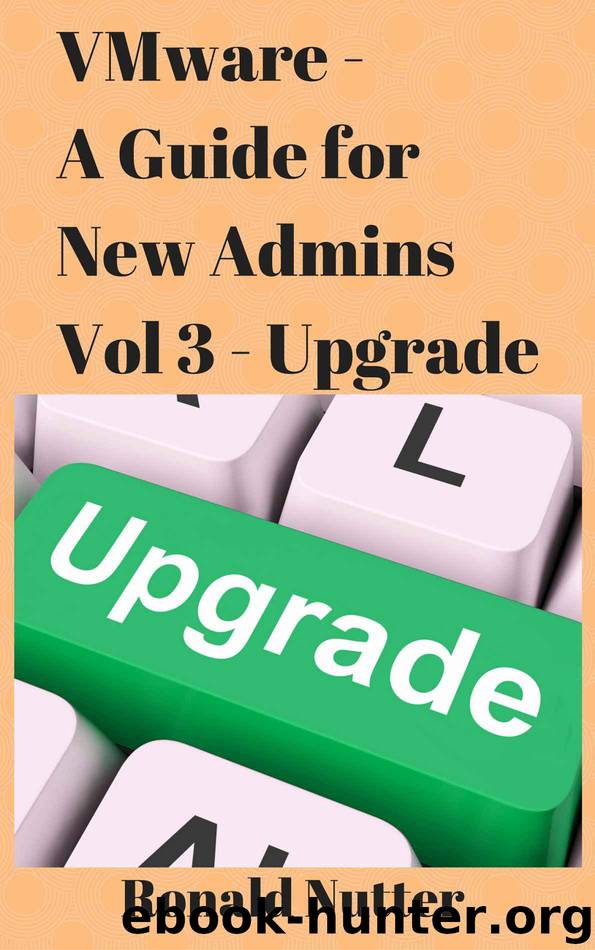
Author:Ronald Nutter [Nutter, Ronald]
Language: eng
Format: azw3
Publisher: Ronald Nutter
Published: 2015-04-12T04:00:00+00:00
Do a Dry Run in the Lab
Even a seasoned veteran can benefit from doing a dry run of an potential upgrade in a lab situation before committing to the real deal. The best analogy I can think of is the chicken and the pig and their involvement in breakfast. The chicken was involved but the pig was committed.
If you don’t have a full time lab, it can be a pain to set something up on an adhoc basis. Would you rather have a little pain now versus a major pain later from which the recovery options might be both ugly and painful ? Whatever testing you can do in a test lab will help you be that much better prepared for when you do the upgrade for real.
Your lab environment should mirror your actual environment as close as possible. At a bare minimum, you should do an upgrade of vCenter Server and a couple of vSphere hosts. If you are using VDP or vCenter Support Assistant, then those should be factored into the mix as well.
If you are running vCenter Server in a Cluster configuration or are doing anything special such as host or storage profiles, those should be added to the test list as well. The more you test now will help you be prepared for what might happen in the actual upgrade process. As with a real upgrade, don’t try to do everything at once. The best way to understand how long it may take to upgrade your VMware environment will be to consult an upgrade matrix that is released whenever a new version of VMware goes GA (General Availability).
Another step to consider adding to your list is a check of the logs that will be created as a part of the upgrade process. Even if there is no problem when you do the upgrade dry run, it will help you develop a baseline for what the logs should look like when everything goes like it should.
As you do each specific part of the upgrade, it would be good to note when you started and finished with each part. This will give you the necessary information to help build a timeline for how long the total upgrade process will take. While there may and probably will be bumps in the road that you may encounter in the dry run, it will help you be prepared for the level of effort this will require.
Keep track of any questions or actions necessary for each upgrade you do in the lab. This will help ensure that you don’t miss anything during the actual upgrade and help you avoid potential problems or configuration issues along the way. It will also show management that you are trying to take every reasonable precaution to avoid any problems so that if you do run into an unforeseen problem, that you did you due diligence to be prepared in advance. For those that have to go through a formal change management system for activities like this,
Download
This site does not store any files on its server. We only index and link to content provided by other sites. Please contact the content providers to delete copyright contents if any and email us, we'll remove relevant links or contents immediately.
Kotlin in Action by Dmitry Jemerov(17250)
Grails in Action by Glen Smith Peter Ledbrook(15436)
Sass and Compass in Action by Wynn Netherland Nathan Weizenbaum Chris Eppstein Brandon Mathis(13294)
Azure Containers Explained by Wesley Haakman & Richard Hooper(7500)
Configuring Windows Server Hybrid Advanced Services Exam Ref AZ-801 by Chris Gill(7497)
Running Windows Containers on AWS by Marcio Morales(7054)
Microsoft 365 Identity and Services Exam Guide MS-100 by Aaron Guilmette(5436)
Microsoft Cybersecurity Architect Exam Ref SC-100 by Dwayne Natwick(5275)
Combating Crime on the Dark Web by Nearchos Nearchou(5018)
The Ruby Workshop by Akshat Paul Peter Philips Dániel Szabó and Cheyne Wallace(4701)
Management Strategies for the Cloud Revolution: How Cloud Computing Is Transforming Business and Why You Can't Afford to Be Left Behind by Charles Babcock(4550)
Python for Security and Networking - Third Edition by José Manuel Ortega(4274)
The Age of Surveillance Capitalism by Shoshana Zuboff(4253)
Learn Wireshark by Lisa Bock(4176)
Learn Windows PowerShell in a Month of Lunches by Don Jones(4073)
The Ultimate Docker Container Book by Schenker Gabriel N.;(3920)
Ember.js in Action by Joachim Haagen Skeie(3670)
DevSecOps in Practice with VMware Tanzu by Parth Pandit & Robert Hardt(3612)
Windows Ransomware Detection and Protection by Marius Sandbu(3579)
